Introduction
Is your Microsoft Enterprise Agreement up for renewal? If that date falls after November 1, 2025, buckle up—you need to know what’s coming. Microsoft isn’t just adjusting the fine print; they’re ripping out the very waterfall volume discounts that once kept your costs under control.
Here’s the reality: the moment your EA or MPSA renewal kicks in, your costs don’t rise gently—they spike. Microsoft’s slick PR machine is dressing it up as “pricing consistency.” Don’t buy it. It’s not consistency—it’s a cash grab. Your negotiating power shrinks, their margins soar, and your budget takes the hit. Starting November 1, 2025, expect double-digit price hikes—not because you’re consuming more, but because the baseline discounts you relied on are being erased.
This blog breaks down exactly what’s changing, how EA and MPSA customers are being squeezed, and—most importantly—what you can do now to push back before Microsoft locks you into an expensive new reality.
What exactly is changing in November 2025?
Beginning 1st November 2025, Microsoft will eliminate volume-based “waterfall” discounts (Levels A–D) for Online Services sold under the Enterprise Agreement (EA) and the Microsoft Products and Services Agreement (MPSA).
- All customers will now start at a standardized Online Services price (no matter the size of the organization).
- With the new policy, these discount tiers disappear, (Levels A–D) and every customer pays the Level A price.
What are “pricing waterfalls” and how did they work before November 2025?
Historically, Microsoft’s Enterprise Agreement (EA) is divided into four volume tiers (Levels A–D). The more users you have, the bigger the built-in base discount off list prices. Here’s how it worked:
If your organization grew in size, your costs per seat actually went down. A company with 20,000 users/seats was paying materially less per license than a company with 1,000 seats. That volume-based scaling was the entire premise of the EA: big commitments, big discounts.
Now, here’s the change. Starting November 1, 2025, the waterfall disappears. No more Level A through D. Every EA customer—whether you have 600 users or 60,000—will start at the Level A price. In practice, this means the largest customers lose their top-end built in discounts (9–12%), and even mid-market customers lose 6–9%.
In short:
- Before November → Bigger volume = bigger discount (up to 12% off list).
- After November → Every customer, regardless of size, pays the baseline Level A rate.
- Your new next EA renewal pricing will be 6-12% higher than default
Microsoft calls this “pricing consistency.” But for customers, it’s effectively price raise: fewer discounts, higher renewal costs, and less room to negotiate.
What Customers Can Do to Mitigate Microsoft EA Pricing Changes?
Renew Early if Your EA Expiration is Near
If your renewal period ends before the upcoming deadline—it’s wise to act ahead of time. Renewing before November 1, 2025 allows you to lock in current pricing tiers and avoid potential increases.
Assess and Optimize Licensing Before Renewal
Your bill of materials (BOM) ultimately comes down to Quantity × Unit Price. By carefully managing license counts, you can strengthen your negotiating position and limit the financial impact of renewal.
A key step before committing is to analyze actual usage against entitlements. Many organizations discover that 20–30% of their software is underutilized or unused, simply because consumption isn’t being tracked closely. This creates unnecessary cost that can be avoided with the right insight.
If you don’t have the resources internally, Licensing Data Solutions can assist with a comprehensive licensing review. Our assessments typically uncover:
- Inactive or unused accounts that can be retired
- Over-licensed users with more entitlements than required
- Optimization opportunities, such as right-sizing subscriptions (e.g., moving from E5 to E3, or E3 to F3 where appropriate)
- Identify lightweight users who are most likely to migrate easily to competing products such as Google Email/Docs/Sheets.
Budget for Higher EA Renewal Costs and Push Back Hard on Microsoft
Be prepared: depending on your seat tier, expect a worst case renewal costs to rise by 6–12%. Build this into your budget planning now so there are no surprises later.
When entering negotiations, assume this will be a hard pushback scenario with Microsoft. Don’t accept these changes passively—make it clear that this sudden, opaque price adjustment is unacceptable.
Challenge Microsoft directly:
- Engage Senior Management and ensure they raise strong objections to Microsoft, highlighting the lack of transparency and fairness during roadmap and strategy discussions.
- Demand permanent concessions or discounts that restore your organization to pre–waterfall pricing levels.
- Leverage every point of negotiation—including competitive alternatives and license optimization—to counterbalance their tactics.
This isn’t the time for a “business as usual” renewal. Take a tough stance, push back hard, and make Microsoft earn your continued commitment.
Invest in a Software Asset Management (SAM) Tool
Implementing a robust Software Asset Management solution—such as ServiceNow SAM Pro or Flexera One—is critical to gaining visibility and control over your Microsoft licensing real estate. The right tool provides a comprehensive insight into your entitlements, deployments, and optimization opportunities, ensuring you can right-size your licenses and avoid unnecessary spend across all areas like Datacenter, Azure, End User Computing, etc.
If you already have a SAM tool, but aren’t realizing its full potential, consider engaging with us. We can help you unlock its capabilities and ensure you’re getting maximum value from your investment for your Microsoft renewal or true up.
FAQs
1. Does this update affect the education or government sector?
No. This update does not apply to educational or government institutions. Schools and universities under education licensing programs will continue with their existing pricing structures.
2. When does the new pricing model take effect?
The new pricing model takes effect on November 1, 2025. From that date forward, Microsoft will apply a consistent list price for online services under volume licensing agreements.
3. Does it impact on-premises products like SQL Server?
No. The update applies only to online services. On-premises products such as SQL Server will remain under their current licensing and pricing models.
4. Is the Cloud Solution Provider (CSP) program affected?
No. This update does not impact the CSP program. Purchases made through CSP will continue to follow their existing pricing and agreement terms.
5. Which products are primarily affected by this update?
This change primarily affects Office 365 / Microsoft 365 (E3, E5, F3, F1), Power Platform and Dynamics 365.
6. Will this update affect Microsoft Unified Support?
Yes, indirectly. Because Unified Support is calculated as a percentage of your total spend, any increase in Enterprise Agreement (EA) costs will also increase Unified Support costs.
7. Where can I find the official announcement?
The official announcement is available on Microsoft’s website at the link below:
Online Services Pricing Consistency Update
8. Does this affect my current EA?
No. Your current negotiated price protections in your EA remains unchanged. These changes will only apply once your existing 3–5 year EA term expires.
How LDS Can Help Your Organization
At Licensing Data Solutions (LDS), we bring over 15 years of experience from former auditors and licensing experts who know exactly how Microsoft’s audit process and licensing strategies work. Unlike resellers, we don’t sell licenses and we don’t work for Microsoft—we work solely for you.
Our mission is simple: make sure you never overpay for Microsoft licensing. We do this by:
- Identifying unused or underutilized licenses
- Highlighting user groups that can be shifted to lower-cost SKUs
Providing clear strategies to right-size and optimize spend
If your organization lacks the in-house expertise to navigate these changes—or needs a trusted advisor to evaluate current usage, forecast future costs, and explore smarter licensing strategies—LDS is here to help.
👉 Learn more about our Microsoft Licensing Review:
Microsoft Licensing Review Services
📩 Contact Mark Thaver at This email address is being protected from spambots. You need JavaScript enabled to view it. for more information.