Are You Prepared for the Next Microsoft Audit—or Will Your Organization Be Caught Off Guard?
Choose Licensing Data Solutions to Identify Microsoft Licensing Gaps, Eliminate Overspending, and Protect Against Costly Audit Surprises—Before They Happen
Whether you’re preparing for a true-up, renewing your Enterprise Agreement, or transitioning to the cloud—our auditor-grade analysis ensures you remain compliant, cost-efficient, and fully in control of your Microsoft estate
Start Optimizing Your Microsoft Portfolio Today
Reduce Costs
Optimize licensing to eliminate unnecessary spending
Ensure Compliance
Avoid costly audit penalties and legal risks
Maximize ROI
Get the most value from your Microsoft investments
 The Licensing Crisis Every Organization Faces
The Licensing Crisis Every Organization Faces
Most companies are trapped in a cycle of reactive software management, wasting millions while risking compliance violations.
Facing a Microsoft software audit or trying to manage complex licensing can quickly turn stressful. Every year, organizations must collect accurate data on how their Microsoft software is deployed and used to complete their true-up or renewal. While this may sound simple, many teams find themselves scrambling to gather and match this information without disrupting daily work or critical projects. When this process goes wrong, it can lead to wasted time, delayed priorities, unexpected costs, or falling out of compliance—putting your organization at risk of hefty penalties if audited.
Wasted on Unused Licenses
Organizations unknowingly pay for thousands of inactive or underutilized software licenses every year.
Are Out of Compliance
Most enterprises operate with licensing gaps that could trigger costly vendor audits at any time.
Per Software Audit
The average cost of a major software audit includes penalties, legal fees, and emergency license purchases.
Wasted on Manual Tracking
IT teams spend countless hours on spreadsheets instead of strategic initiatives.
The Hidden Threat
While you're reading this, your organization might already be operating outside compliance boundaries. Major software vendors are increasing audit frequency by 25% year-over-year.
There's a Better Way
Forward-thinking organizations are using proactive Software Asset Management to turn this crisis into competitive advantage.
Don't Let Software Licensing Control You
Take control with proactive Software Asset Management
How LDS turn Audit Anxiety into Advantage?
 +
+ 
Transform your Microsoft licensing from complexity to strategic advantage through our proven roadmap
 Auditor-Level Compliance
Auditor-Level ComplianceComprehensive Inventory and Data Collection
We create a complete and accurate picture of your Microsoft licensing position by combining proprietary data collection scripts, system reports, and any existing SAM tools you use.
 Proprietary data collection
Proprietary data collection Complete visibility
Complete visibility Gap identification
Gap identification
Auditor-Level Compliance Analysis
Our analysts, who are former software auditors, calculate your actual license consumption and align it with your license entitlements.
 Former auditor expertise
Former auditor expertise Accurate consumption calculation
Accurate consumption calculation Compliance confidence
Compliance confidence
Cost Savings Identification
We identify opportunities to reduce costs by highlighting unused software and licenses, and recommending cost-effective models.
 Unused license recovery
Unused license recovery Cost-effective models
Cost-effective models Investment alignment
Investment alignment
Our Numbers Speak for Themselves
Proven results that demonstrate our expertise and commitment to excellence in Microsoft licensing
ENTERPRISE MICROSOFT CLIENTS
CLIENT SAVINGS
MICROSOFT LICENSING EXPERTS
YEARS OF MICROSOFT EXPERIENCE
AUDIT DEFENSE SUCCESS RATE
4 Key Benefits of LDS Microsoft Licensing Services
Precise Data Collection
Cost-Effective True-Up
Gather accurate deployment data for Microsoft renewals.
Clear Visibility
Current License Position
Accurate view of Microsoft deployments and licensing.
Cost Optimization
Reduce Software Spend
Identify opportunities to optimize and reduce compliance risks.
Audit Confidence
Compliance Assurance
Approach audits with confidence while protecting IT budget.
How LDS Implementation Process Works
We take the stress out of your Microsoft true-up or renewal, providing a clear, structured process that delivers results with minimal disruption to your business.
1 Planning: Setting the Foundation
We begin by aligning with your team to understand your infrastructure, licensing goals, and renewal timelines. We secure stakeholder engagement, schedule key meetings, and arrange the necessary access to kick off data collection seamlessly—ensuring your teams remain focused on their priorities.
2 Data Collection: Complete, Accurate Inventory
We conduct a comprehensive discovery of your environment using automated inventory tools to capture your software deployments accurately. We then map this data against your current Microsoft license entitlements to identify your true license footprint. To ensure nothing is missed, we complement this process with targeted questionnaires and interviews with your key stakeholders, covering your software deployments, licensing processes, and any unique business needs.
3 Data Analysis: Uncover Savings and Ensure Compliance
Our licensing experts review and validate the collected data and analyze your Microsoft agreements, entitlements, and usage patterns. We assess your long-term IT strategy, identifying areas to optimize your software investments while maintaining compliance and supporting your future business goals. This phase is where we uncover opportunities to reduce unnecessary spend and align your licenses with your actual needs.
4 Presentation: Clear, Actionable Results
At the conclusion of your assessment, we deliver a comprehensive presentation and detailed report summarizing your current Microsoft licensing position. We highlight key findings, compliance risks, and actionable recommendations to prepare you for a smooth, cost-effective true-up or renewal. We also provide clear next steps to help you take immediate action, turning licensing complexity into strategic advantage.
Comprehensive Microsoft Enterprise Agreement Optimization
At Licensing Data Solutions (LDS), we specialize in offering comprehensive Microsoft Enterprise Agreement (EA) and related licensing assessments that cover both on-premises and cloud deployments. These assessments are crucial for ensuring compliance, optimizing costs, and streamlining your IT operations.
We conduct two key assessments that serve complementary purposes: the Licensing Position
Assessment (LPA) and the Licensing Optimization Assessment (LOA).
Objective & Foundation
Our LPA service helps you establish a clear view of your current license entitlements versus actual usage, forming the foundation for a solid effective license position (ELP). We perform an in-depth analysis of over-usage and under-usage across your Microsoft software, minimizing audit risks and informing your next renewal strategy.
Windows Server
On-premises & Cloud
SQL Server
Database licensing
Comprehensive Scope
LDS covers a wide range of Microsoft products in use, including Windows Server, SQL, and more. We examine both on-premises deployments and cloud subscriptions across all your business units. Our team will often conduct an LPA alongside a Software Asset Management (SAM) Baseline Review, cataloging deployed products, usage, and entitlements to give you a full, accurate picture of your effective license position.
Optimal Timing
We recommend starting your LPA 9-12 months before your EA renewal. This allows you ample time to address any discrepancies or gaps before the formal renewal process begins.
For ongoing peace of mind, we also offer more frequent LPAs (quarterly or semi-annually) to continuously monitor your compliance posture.
Expert Delivery
LDS conducts LPAs through our in-house team of formal auditors. Many organizations engage us for a "friendly audit" well in advance of any formal audit, ensuring they can self-correct without disruption.
We offer flexible delivery options, from a full-scale assessment to more targeted reviews based on your specific needs.
Comprehensive Methodology
LDS gathers inventory data from a variety of sources, utilizing third-party partner tools to reconcile data and provide you with a comprehensive Effective License Position workbook. Our approach is audit-driven, focusing on thorough data collection, reconciliation, and reporting.
On-Premises
SCCM
On-premises inventory collection
On-Premises
Active Directory
User and computer scanning
Microsoft Tool
MAP Toolkit
Microsoft Assessment and Planning
Third-Party
Flexera
Software asset management
Comprehensive Outcome & Deliverables
You'll receive a formal report or dashboard that compares your deployed licenses with the entitlements you have. By knowing where you stand, you avoid unexpected audit penalties and unnecessary costs. Our LPAs frequently uncover under-licensed areas and unused licenses, providing opportunities for both risk management and cost savings.
Detailed ELP Summary
Comprehensive, effective license position report
Compliance Gap Analysis
Identification of licensing shortfalls
Surplus License Report
Unused and underutilized licenses
Remediation Action Plan
Step-by-step compliance resolution
Risk Assessment Matrix
Audit risk evaluation and mitigation
EA Renewal Guidance
Strategic renewal preparation
Support for Strategy & Renewal
An LPA from LDS serves as a foundational tool for effective EA negotiations. With clear insights into your true licensing position, you'll be able to justify your renewal size and true-up amounts based on real usage. It also allows you to make strategic decisions, such as eliminating unused products or optimizing cloud usage for more favorable pricing. Armed with this data, you're in a strong position to negotiate your EA renewals based on factual, accurate information—not Microsoft's assumptions.
Objective & Strategic Focus
LDS's LOA service is specifically designed to uncover cost-saving opportunities by analyzing your existing license deployments and aligning them with actual usage. While the Licensing Position Assessment (LPA) focuses on compliance, an LOA prioritizes optimization—eliminating waste and ensuring that your licensing model is tailored to your current and future needs.
We help you identify redundant or underutilized licenses, overprovisioned plans, and feature gaps, offering actionable recommendations to "reclaim, reduce, and realign" your spending.
Microsoft 365
User profiles & feature utilization
Dynamics 365
Business application optimization
Cloud Services
Usage alignment
Comprehensive Scope & Analysis
We typically focus on high-cost, fast-changing areas such as Microsoft 365, Dynamics 365, and large cloud licenses. An LOA can be product-specific (e.g., Office 365 Optimization) or applied across your entire license portfolio. Our assessment examines how each license is used—who uses which features, and how intensively—against your current entitlements.
We also consider your organization's business needs, such as different user roles requiring different license SKUs. The goal is to match your licensing to the actual usage to ensure you're not overpaying for unnecessary features.
Strategic Timing
We recommend conducting an LOA at the midpoint of your Enterprise Agreement (EA) or during renewal planning (9–12 months prior to renewal).
This allows you to assess usage, explore optimization opportunities, and reallocate or redeploy licenses to cover future growth. LOAs can be performed as periodic health checks between renewals or as part of your EA prep.
Expert Delivery
We deliver LOAs using our in-house experts, along with specialized tools and scripts to collect data. We work directly with you to ensure the results are actionable and tailored to your specific needs.
While Microsoft partners (LSPs) may also perform optimization assessments, LDS provides independent, unbiased analysis to ensure that you receive the best recommendations.
Comprehensive Outcome & Deliverables
The LOA from LDS provides a comprehensive report with specific recommendations and actionable insights. Many of our clients have reclaimed 10-30% of their licensing spend by identifying and eliminating unnecessary licenses or reallocating underused ones.
User Profile Analysis
Role-based license assignment optimization
License Mapping Report
Cost-efficient license reallocation
Feature Utilization Matrix
Active vs dormant feature analysis
Compliance & Risk Assessment
Optimization with compliance assurance
Strategic Roadmap
Future license adjustment planning
ROI Projections
Savings estimates and cost modeling
Support for Strategy & Renewal
An LOA from LDS directly supports your cost-optimization strategy and ensures that your upcoming EA renewal is right-sized. By performing an LOA at midterm, you can reallocate unused licenses to cover growth, reducing the need for a large true-up. When preparing for renewal, the findings from our LOA help you negotiate more effectively by providing clear data on what licenses you actually need (or don't need). Our LOAs provide the roadmap to justify the right number of licenses and SKUs and ensure that your licensing footprint evolves alongside your IT and business strategies.
LDS On-Premises License Health
Check
Many organizations unknowingly overspend or expose themselves to compliance risks in their on-premises environments. Complex Windows Server and SQL Server licensing, underused servers, and edition mismatches can silently drain budgets.
 Critical Warning
Critical WarningA surprise audit or true-up can quickly turn these hidden issues into urgent and expensive problems.
Windows Server
Comprehensive Server Environment Analysis
LDS performs a detailed analysis of your Windows Server environment, capturing physical and virtual servers, their roles, user/device counts, and actual usage based on Active Directory logon data. We assess whether Standard or Datacenter Edition aligns best with your virtualization needs, usage patterns, and upgrade plans to ensure cost-effective licensing.
Our Comprehensive Server Analysis Approach
Server Inventory and Usage Validation
Map all physical and virtual servers in your environment. Identify server roles and track actual usage using Active Directory logon data. Pinpoint unused or underutilized servers for potential optimization or decommissioning.
 Comprehensive server role analysis
Comprehensive server role analysis Active Directory usage validation
Active Directory usage validation Identification of unused servers
Identification of unused servers
Edition Fit and Licensing Optimization
Evaluate whether Standard or Datacenter Edition is more cost-effective for each server. Consider virtualization rights and density to align licensing with your environment's growth plans. Recommend the optimal edition strategy to balance flexibility and cost.
 Virtualization rights optimization
Virtualization rights optimization Cost-effective edition recommendations
Cost-effective edition recommendations Future scalability planning
Future scalability planning
Consolidation and Cost Reduction Opportunities
Identify opportunities to consolidate workloads and reduce the total number of servers. Highlight potential to reduce your licensing footprint and ongoing costs. Support future-ready planning by ensuring your environment is scalable without over-licensing.
 Reduced licensing spend
Reduced licensing spend Improved resource utilization
Improved resource utilization Simplified management overhead
Simplified management overhead
SQL Server
Detailed Environment and Cost Optimization Review
LDS conducts a detailed analysis of your SQL Server environment, reviewing CPU and memory usage, data volumes, feature utilization, and high availability needs. We identify which workloads truly require Enterprise Edition and where Standard Edition is sufficient, reducing licensing costs while maintaining performance and stability.
Our SQL Server Optimization Approach
Instance Performance Analysis
Analyze CPU utilization to identify over- or under-provisioned instances. Review memory consumption to determine actual workload requirements. Assess data volumes across instances to highlight consolidation opportunities.
- ● CPU Utilization
- ● Memory Consumption
- ● Data Volume Analysis
Edition Right-Sizing
Determine where Enterprise Edition is genuinely required based on high availability, advanced features, and workload demands. Identify opportunities to move workloads to Standard Edition where advanced features are not in use, lowering licensing spend.
- ● Feature Usage Analysis
- ● High Availability Needs
- ● Advanced Feature Requirements
- ● Cost Optimization
Cost Optimization Through Consolidation
Identify opportunities to consolidate databases and workloads onto fewer servers or instances, reducing the total number of licensed cores required while maintaining performance. Plan virtualization strategies to optimize core licensing and leverage existing infrastructure.
- ● Workload Consolidation
- ● Virtualization Planning
- ● Performance Impact Assessment
- ● License Reduction
Don't Take Our Word for It —
Hear from our Customers Who Faced Serious Risk
Our clients have saved millions in compliance penalties and optimized their Microsoft investments
We were facing a potential $9.5 million True-Up shortfall during our Enterprise Agreement renewal with Microsoft due to years of organic growth and decentralized software deployments. LDS conducted a thorough Microsoft licensing review, identified underused licenses, aligned our usage with entitlements, and guided us through negotiation. Their expertise turned a looming crisis into a confident renewal with significant savings.
LDS identified $4.1 million in hidden risk across our Office 365 and Azure environments during our internal audit preparation. Their forensic analysis uncovered shadow IT deployments, untracked user growth, and misaligned metrics that could have triggered an expensive audit finding. They not only helped us remediate but also implemented governance to prevent future exposure.
Just weeks before our Microsoft audit, LDS discovered critical licensing gaps across SQL Server, Windows Server, and Exchange, amounting to a potential $6.3 million liability. Their detailed data collection and entitlement mapping closed these gaps, while their negotiation strategy ensured a clean exit without penalties.
Azure cost overruns and Office 365 over-licensing were draining our IT budget. LDS performed a full Microsoft Licensing Optimization Review, right-sized our subscriptions, and identified alternative licensing models, resulting in $2.7 million in savings while ensuring we remained compliant.
During our Microsoft EA renewal, we discovered significant exposure due to untracked virtual machine sprawl and outdated licensing models. LDS quickly built an accurate Effective License Position, eliminated unnecessary licenses, and renegotiated terms with Microsoft, saving us $3.9 million and avoiding future compliance pitfalls.
Our decentralized environment led to duplication and unoptimized licensing across Office 365, Visio, and Project. LDS conducted a complete analysis and provided actionable recommendations, helping us avoid $1.8 million in unnecessary renewal costs while building a sustainable licensing strategy moving forward.
Success Story
Real-world results from our license optimization services
Financial Services Firm
Cost Avoidance Through Microsoft License Optimization and True-Up Readiness
Challenge
A U.S.-based global financial services firm with 18,000+ employees faced rising Microsoft licensing costs and unplanned True-Up exposure. Years of organic growth, M&A activities, and decentralized device provisioning led to license sprawl across Windows Server, SQL Server, and Office 365.
Solution
Licensing Data Solutions (LDS) was engaged to assess and optimize the firm’s Microsoft estate before renewal. LDS performed a comprehensive entitlement reconciliation, a detailed analysis of user and device consumption, and Azure and Office 365 cost assessments using our proprietary methodologies and scripts.
Results
💰 $3.8 million in cost avoidance
By reclaiming unused licenses, rightsizing Office 365 plans, and optimizing server licensing models ahead of True-Up
🛡️ 100% Microsoft audit readiness
With a complete audit defense package and clear evidence aligned with entitlements
📊 72% improvement in license accuracy
Through mapping actual usage to entitlements and removing duplicate and dormant licenses
🔒 Azure cost control implemented
Reducing unnecessary consumption and establishing governance for future scalability
🏢 Unified Microsoft license governance
Across 10 subsidiaries, enabling a clear roadmap for sustainable licensing management